
The Ultimate Guide to Writing a UX Research Plan (with ChatGPT Prompts)
Published: August 1, 2025
Let's be real, a lot of UX research is a waste of time. That’s a controversial thing to say, but it’s true. Not because research itself isn't valuable, its essential. The waste happens when research is done without a clear, strategic plan. It becomes a box-ticking exercise, a series of random interviews and vague surveys that generate a mountain of data but no real impact. The final report get shared but the team goes back to building what they were going to build anyway.
We're here to fix that. This guide introduces you to your secret weapon: the UX research plan. Think of it as the antidote to guesswork and the blueprint for discovery. It’s a simple but powerful document that aligns your team, defines your purpose, and turns vague questions into a focused strategy for surfacing game-changing insights.
And here’s the best part: you don’t have to create it in a vacuum. While Sondar’s purpose trained AI Assistant excels at crafting research plans, you can also leverage general AI tools like ChatGPT to streamline the process. By using the right prompts, you can turn ChatGPT into a brilliant co-pilot for brainstorming, critiquing, and refining your plan.
By the end of this guide, you will have a step-by-step framework and a toolbox of ready-to-use ChatGPT prompts to help you create research plans that lead to real action and measurable results. It's time to stop guessing and start planning.
What is a UX Research Plan (and What It's Not)?
At its core, a UX research plan is a strategic document that clearly outlines the why, what, who, how, and when of your investigation before you begin. It aligns stakeholders, sets expectations, and ensures every research activity is purposeful and directly linked to a business or product goal. To quote Tomer Sharon, former Head of User Research at Goldman Sachs, "You need a plan to make sure your research is focused, efficient, and aligned with your team’s goals. Without it, you’re just collecting data for the sake of it"

Key Components at a Glance
We'll dive deep into each of these later, but every solid research plan contains these core elements:
- Problem Statement: The central problem we're aiming to solve.
- Research Objectives: What we need to learn and the key assumptions we're testing.
- Methodology: How we will conduct the research (e.g., interviews, usability tests).
- Participants: Who we will learn from and their key characteristics.
- Discussion Guide: The specific questions and tasks for the research sessions.
- Logistics: The timeline, budget, and tools required for the study.
- Sharing Findings: How the findings will be communicated to drive action.
Debunking Common Myths
To truly understand what a research plan is, it helps to understand what it isn't. Let's bust a few common myths.
Myth #1: Research plans are only for huge, months-long projects.
Reality: The goal is clarity, not complexity. A plan for a two-day study might be a simple one-page document. A lightweight plan is infinitely better than no plan, especially when moving fast.
Myth #2: It's a rigid document that can't be changed.
Reality: A research plan is a living document. It provides essential direction, but it should be flexible. If you learn something in your first interview that changes your perspective, you should feel empowered to update your plan.
Myth #3: Only big companies with big budgets need them.
Reality: The opposite is true. Startups and teams with tight resources can't afford to waste a single hour on unfocused research. A plan ensures that every bit of effort is spent efficiently and delivers maximum value.
The ROI of a Solid Plan: Convincing Your Stakeholders (and Yourself)
Time is money, and in any business, every activity needs to justify its existence. A research plan isn't just bureaucratic overhead, it’s a tool for maximizing your return on investment (ROI). When stakeholders ask, "Why do we need to spend time on this?" the plan should clearly articulate the value your research intends to deliver. Here’s how a solid plan delivers tangible value:
Reduces Expensive Development Waste: The single biggest cause of wasted engineering hours is building the wrong thing. A research plan ensures you validate ideas before they are built, saving countless hours of coding, debugging, and redesigning features that users don't want or can't use.
Increases User Adoption and Retention: By focusing on real user needs and pain points, you create products that people naturally want to use. A well-planned research effort uncovers the insights that lead to intuitive, delightful experiences, which directly boosts these key product KPIs.
Improves Conversion Rates: Whether it's a signup form, a checkout process, or a feature upgrade, friction kills conversion. A research plan helps you systematically identify and eliminate these points of friction, leading to measurable improvements in your key business metrics.
Beyond the numbers, a research plan delivers a crucial organizational benefit: it creates alignment!

When you present a clear plan, you force a conversation that gets everyone on the same page. The product manager, the lead engineer, the designer, and the marketing lead all see and agree on the goals and priorities. There are no fuzzy objectives or conflicting assumptions. This clarity sets clear expectations from day one, transforming research from a siloed activity into a collaborative team sport.
How to Write a UX Research Plan: A Step-by-Step Guide
Now for the practical part. We’ll walk through creating your research plan from the ground up, using ChatGPT as your AI assistant along the way.
Step 1: Define the Problem Statement
A problem statement outlines the central question you aim to answer through your research. It serves as the foundation of a solid research plan. Before kicking off the research, stakeholders must have a shared understanding of the specific problem you're trying to solve. Think of the problem statement as your North Star that ensures everyone is on the same page.
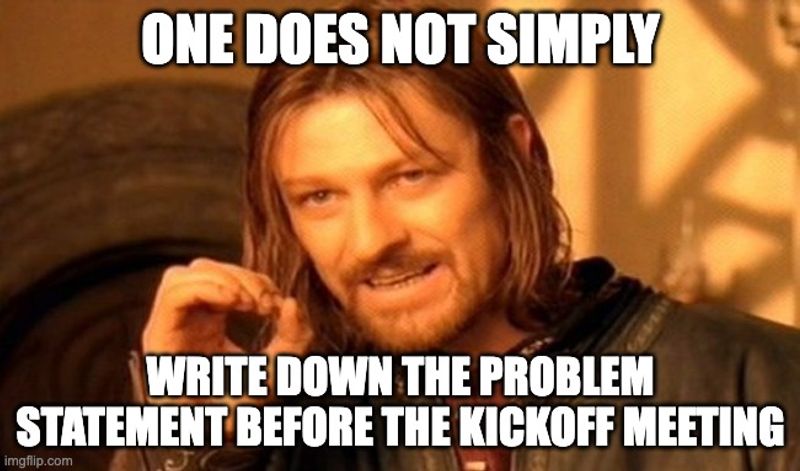
How to Arrive at a Problem Statement
As Steve Jobs famously said, "You've got to start with the customer experience and work backwards to the technology." In that same spirit, problem statements don't appear out of thin air. They are synthesized from initial signals and existing data that give you clues about the customer experience. Look for these clues in:
- Analytics Data: A high drop-off rate on a specific page or a low usage rate for a key feature.
- Customer Support Tickets: Recurring themes and complaints from users about what isn't working.
- Stakeholder Interviews: Insights from colleagues about what they believe the biggest customer challenges are.
- Competitive Analysis: Gaps or weaknesses in how competitors are solving a similar problem.
ChatGPT Prompt Spotlight: Synthesizing a Problem Statement
For generating stakeholder interview questions
"Act as a UX researcher. I need to interview our internal customer support and sales teams to help define a problem statement. Generate a list of 3-5 key questions I can ask each team to uncover the most common user problems, frustrations, and unmet needs they hear about."
Synthesizing app store reviews
"I have a collection of 1-star app store reviews for my e-commerce app. Here are five of them: [Paste 5 anonymized reviews focusing on a similar theme, e.g., difficulty with returns]. Analyze these reviews and generate a problem statement that captures the core user frustration."
Research for a new feature
"Act as a UX strategist advising a product manager. The PM is building a new [e.g., 'multi-step data export'] feature and is worried about its potential usability issues. Highlight risks we could investigate with usability testing before launch."
Step 2: Define Your Research Objectives
With your problem statement down, the next step is to define your research objectives. This is where you get specific about what you need to learn, why it matters, and what success looks like. Without clear objectives, you risk collecting interesting but ultimately useless information. Clear objectives are crucial, as they guide every subsequent decision in your plan—from the methodology you choose to the questions you ask.
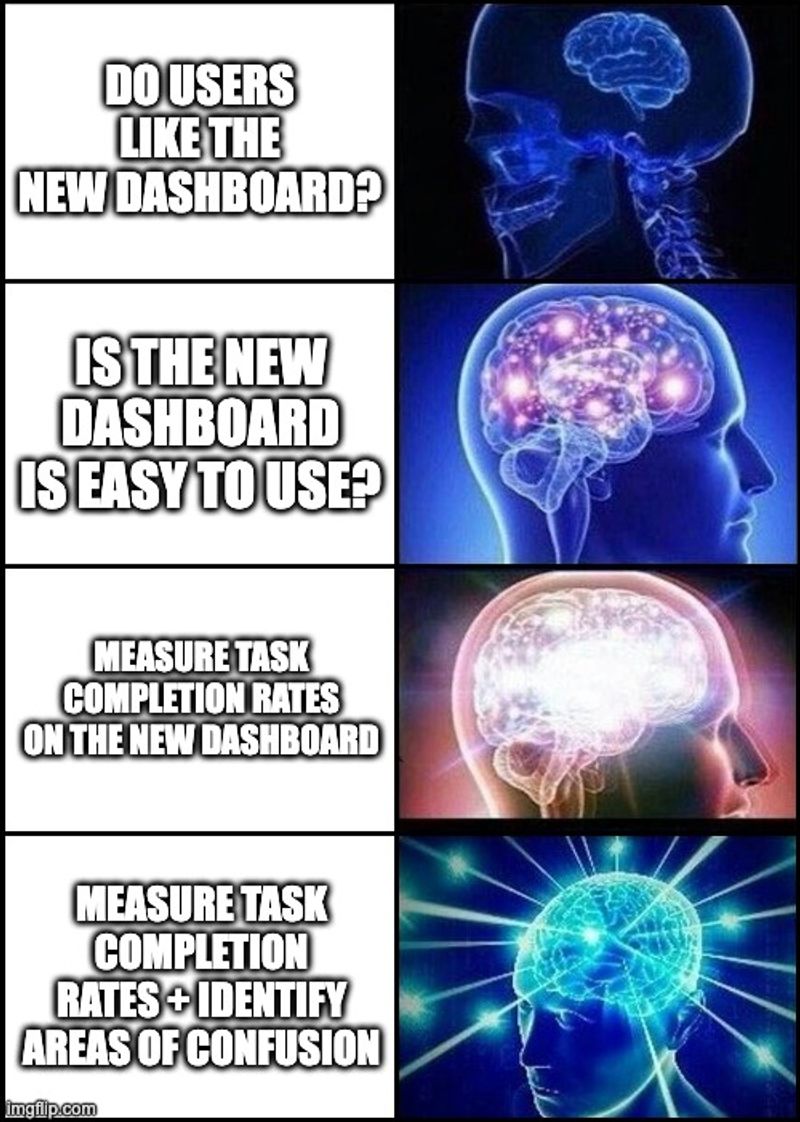
Let's look at an example:
Unclear objective: “Find out if users like the new dashboard.”
Clear objective: “Assess the usability of the redesigned dashboard by measuring task completion rates and identifying areas of confusion, to ensure it's more efficient for users than the previous version.”
Explanation: The first objective is vague and focuses on a subjective "like," which isn't actionable. The improved objective is specific, focuses on measurable criteria (task completion, efficiency), and provides a clear purpose for the research. Here's another one:
Unclear objective: “Understand why customers aren't using the collaborative list feature.”
Clear objective: “Identify the primary barriers and motivations for users when creating and sharing shopping lists, to determine if the current collaborative feature meets their underlying needs or if we need to pivot the solution.”
Explanation: The unclear objective is a starting point, but it's too broad. The clear objective focuses the research on specific user behaviors (barriers, motivations, needs) and connects it to a strategic decision (meet needs or pivot), making the research much more actionable.
A Key Objective: Validating Assumptions
Every project is built on a pile of assumptions—things we believe to be true about our users, the market, and our proposed solution. As Isaac Asimov put it, "Your assumptions are your windows on the world. Scrub them off every once in a while, or the light won’t come in." A primary goal of UX research is to do just that: to scrub our windows clean by turning assumptions into facts. Your research objectives, therefore, should be directly tied to testing your riskiest assumptions.
Common Assumption: "Users will understand what this icon means." ◦ Research Objective: "Determine if the new icon is universally understood by our target users or if it causes confusion."
Common Assumption: "Our customers need a feature that does X."
Research Objective: "Investigate the current workflows of our customers to validate whether a feature that does X would solve a significant pain point." By framing your objectives around validating assumptions, you directly link your research activities to de-risking the project and preventing costly mistakes.
ChatGPT Prompt Spotlight: Brainstorm Assumptions
"Act as a facilitator for a UX research planning session. My team is about to start a project to [e.g., 'redesign our mobile app's navigation']. The problem we're trying to solve is [e.g., 'users can't find key features, leading to frustration and support tickets']. To help us define our research objectives, generate a list of critical questions we should ask ourselves to uncover our riskiest assumptions about this project. The questions should cover user behavior, technical feasibility, and business impact."
Setting Objectives as a Team Sport
To ensure your research is grounded in business needs, this is the perfect moment for a collaborative session with your key stakeholders. Instead of asking questions one-on-one, running a workshop is a great way to crowdsource inputs for your objectives while building buy-in from the very start. In this session, you can collectively discuss the project's risks, how the findings will be used, and what success looks like. This turns the process of defining objectives from an interview into a team sport. Here are the key questions to ask them to help shape your research objectives:
- What are the risks of not conducting this research?
- How will the findings be used?
- What are the key metrics or success criteria? Answering these questions transforms your research from an academic exercise into a strategic business activity. (For a deeper dive, check out our complete guide on running a workshop to crowd source inputs for research objectives with key stakeholders.)
ChatGPT Prompt Spotlight: Defining Objectives
"Act as a UX strategist. I've spoken to stakeholders about our project to [e.g., 'improve the onboarding flow']. They said the biggest risk is 'new users dropping off before they experience the product's value.' They will use the findings to 'prioritize design changes for the first-time user experience.' Success for them is 'a 15% increase in Week 1 user retention.' Based on this information, help me draft 3 clear, actionable research objectives."
Step 3: Choose the Right Research Methodology

With your objectives locked in, it’s time to decide how you’ll get your answers. This means selecting the right research methodology. The method you choose is a strategic decision based on several factors:
- Your problem statement and objectives
- Your budget and timeline
- Your access to participants
- The tools at your disposal
The most fundamental choice is between two types of research:
1. Generative (or Exploratory) Research
This is about exploring understanding a problem space, uncovering unmet needs, and exploring new opportunities. It's ideal for the early stages of the product development cycle, when you’re still shaping the problem to be solved.
Methods: User interviews, diary studies, contextual inquiry.
2. Evaluative Research
This is about testing a proposed solution to see how well it works. You use this when you have a specific design, prototype, or feature you want to validate.
Methods: Usability testing, A/B testing, surveys.
When to use which method?
Quick overview of the main types of research methods:
- Surveys: Collecting quantitative and qualitative data from a large group of users through structured questionnaires to understand preferences, behaviors, or opinions.
- User Interviews: Conducting one-on-one conversations with users to gather in-depth insights into their needs, motivations, and experiences.
- Usability Testing: Observing users as they interact with a product to identify usability issues and improve design based on their performance and feedback.
- Five-Second Testing: Showing users a design or interface for five seconds to assess immediate impressions, clarity, and memorability.
- First Click Testing: Analyzing where users first click on an interface to evaluate the intuitiveness of navigation and layout.
- Live Website Testing: Evaluating a live website’s functionality, usability, and user experience by observing real-time user interactions.
- Mobile App Testing: Assessing a mobile application’s usability, performance, and user experience on various devices and platforms.
- Field Studies: Observing and interacting with users in their natural environment to understand real-world behaviors and contextual needs.
- Card Sorting: Having users organize content into categories to inform intuitive information architecture and navigation structures.
- Tree Testing: Evaluating the effectiveness of a website’s navigation structure by asking users to locate specific content within a menu hierarchy.
- Focus Groups: Facilitating group discussions with selected users to explore collective opinions, attitudes, and reactions to a product or concept.
- Diary Studies: Collecting longitudinal data by having users document their experiences, thoughts, and interactions with a product over time.
ChatGPT Prompt Spotlight: Choosing a Method
"Act as a senior UX researcher. I need to choose a research method. Here's my situation: • **Research Goal:** [e.g., 'Understand why users are abandoning their shopping carts'] • **Development Stage:** [e.g., 'Live feature that is underperforming'] • **Key Questions:** [e.g., 'What are the main friction points in the checkout process? Are shipping costs a surprise?'] • **Constraints:** [e.g., 'I have a small budget and only one week to get initial findings.'] Based on this, recommend the most appropriate research method(s) and explain your reasoning."
Step 4: Define and Recruit Your Participants
Great research begins with engaging the right people. This step is about defining exactly who you need to learn from. Be specific about the behaviors and characteristics that matter for your study, not just demographics. This is where a user persona, a fictional character representing your target user, becomes invaluable for focusing your recruitment efforts. Here are some useful questions to ask yourself for defining your personas.
- Who is our ideal participant? What specific behaviors, needs, or technical skills must they have?
- What are our "deal-breaker" criteria? What characteristics would exclude someone from participating? Once you know who you're looking for, you need a plan to find and recruit them. This involves writing a clear recruitment message and often creating a "screener" survey to filter for the most qualified participants. Here are some questions to ask yourself before jumping into recruiting participants:
Various Ways to Recruit Participants
- Use an On-demand Research Panel: A platform like Sondar.Ai has its own research panel and can recruit participants for you based on specific criteria, saving a lot of time.
- Use your existing customer base: Email lists or in-app messages are great for finding current users.
- Social media: LinkedIn, Twitter, and relevant Facebook groups can be effective for finding niche professional audiences.
- Paid Ads: Platforms like Google, Facebook, or even Reddit allow you to run targeted ad campaigns to find participants outside of your immediate network based on specific demographics and interests.
- Your personal network: Sometimes, a "friend of a friend" is a perfectly valid participant, especially for general consumer products. How many participants do you need? This is a common question, and the answer is: it depends on your methodology.
- For qualitative research (like user interviews or usability tests): You're looking for deep insights, not statistical significance. The industry standard is to test with 5-8 users for each persona. At this point, you'll have likely identified the most common themes and usability issues. Any more and its a game of diminishing returns.
- For quantitative research (like surveys): You need a much larger sample size to get statistically reliable data. This can range from dozens to hundreds of participants, depending on the size of your user base and the confidence level you need.
ChatGPT Prompt Spotlight: Draft an recruitment email
"Write a concise and friendly email to recruit participants for a 1-hour user research session about a new mobile app for personal budget tracking. Mention the $50 gift card incentive and make it clear what's involved."
ChatGPT Prompt Spotlight: Creating a Screener Survey
"I need to recruit people who have actively tried to save money in the last 3 months but struggled. Generate 5 screener survey questions to identify these specific participants and weed out those who are already expert savers or aren't trying."
How will you compensate your participants?
Compensating participants is standard practice. It shows you respect their time and expertise. The amount can vary, but here are some general guidelines:
- General Consumers: For a 1-hour interview or usability test, $50-$100 is a typical range, often provided as a gift card.
- Specialized Professionals (e.g., doctors, lawyers, engineers): Expect to pay significantly more, often $150-$300+ per hour, to match the value of their time.
Consider: The length of the session, the complexity of the tasks, and whether you're asking them to use their own data or equipment.
Step 5: Create a Discussion Guide
This is where the rubber meets the road. Your questions and tasks are the instruments you'll use to collect data. The key is to avoid bias and write questions that encourage detailed, honest answers.
For User Interviews
- Goal: Get participants to share detailed stories and experiences.
- Technique: Use open-ended prompts instead of direct questions that result in "yes" or "no" answers.
- Example Prompts: Start questions with "Tell me about a time when...", "Walk me through your process for...", or "What was going through your mind when...". This encourages rich, contextual answers.
ChatGPT Prompt Spotlight: Generating Interview Questions
"I'm conducting user interviews for a new project management tool. My research goal is to understand how small teams collaborate on tasks. Help me write 10 open-ended interview questions that will encourage users to share detailed stories and experiences about their current workflow."
Gotcha: Acknowledging and Mitigating Bias
Our own assumptions are the biggest threat to good research. Confirmation bias (seeing what we want to see) and leading questions can invalidate your findings. Always review your questions to ensure they are neutral.
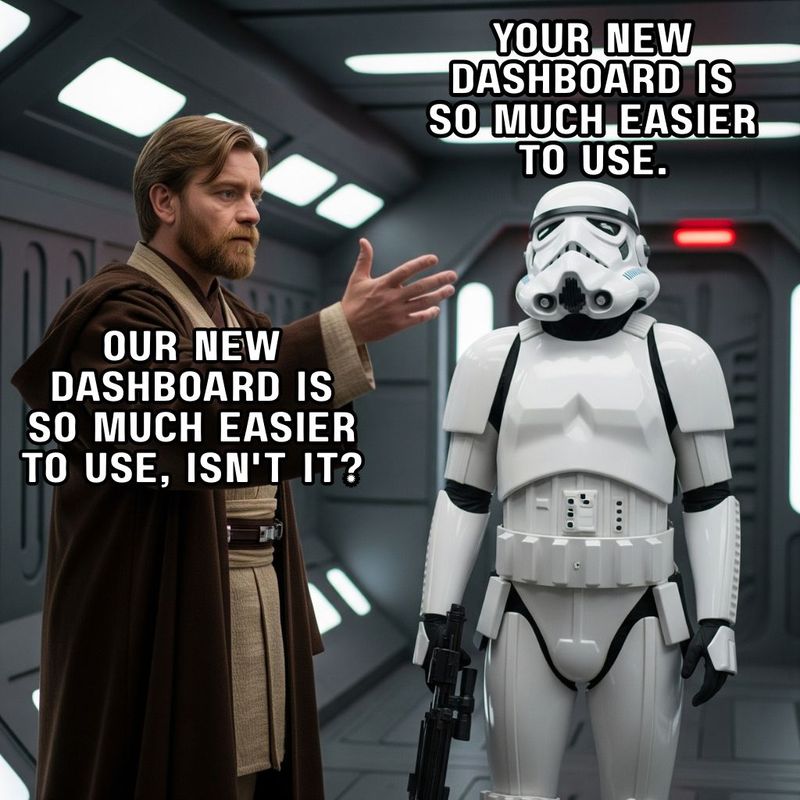
ChatGPT Prompt Spotlight: Checking for Bias
"Review these interview questions I've written: [1. 'Isn't our new dashboard so much easier to use?' 2. 'What do you find confusing about the current process?' 3. 'Tell me about your workflow.']. Identify any leading questions or potential sources of bias, and suggest more neutral alternatives."
For Usability Tests
- Goal: Observe if people can successfully use what you've designed.
- Technique: Avoid giving a direct list of instructions. Instead, provide clear, scenario-based tasks that give the user a realistic goal and context.
- Example Scenario: Instead of saying, "Click the 'Add to Cart' button," frame it as a scenario: "Imagine you're buying a birthday gift for a friend. Show me how you would find a pair of headphones and add them to your cart."
ChatGPT Prompt Spotlight: Writing Usability Tasks
"Act as a UX researcher creating a discussion guide for a usability test on a [your product or service: i.e. hotel booking website]. My goal is to see if users can easily [the desired outcome: e.g. find and book a suitable room]. Write 3 realistic, scenario-based tasks for participants. Each scenario should give the user a clear goal and context, but avoid telling them exactly how to complete the task. For example, instead of 'Find a pet-friendly hotel,' create a story like 'You're planning a weekend trip to Melbourne with your dog, Sparky. Show me how you would find a hotel that welcomes both of you for next weekend.'"
Step 6: Timeline & Logistics
Finally, map out the practical details. This section removes any ambiguity about the execution of the plan.
- Timeline: Create a realistic, week-by-week timeline. When will you recruit? When will you conduct sessions? When will you analyze data and present findings?
- Budget: What will this cost? Account for participant incentives, software subscriptions, or other potential expenses.
- Tools: What software will you use? (e.g., Zoom for interviews, Sondar.Ai for analysis, Calendly for scheduling).
ChatGPT Prompt Spotlight: Creating a Timeline
"Create a sample project timeline for a 2-week UX research study. The plan is to conduct 8 user interviews. The timeline should include participant recruitment, scheduling, conducting the interviews, data analysis, and preparing a final presentation of the findings."
Step 7: Share Research Findings
Research that isn't shared is research that didn't happen. The final, critical step of your plan is to communicate your findings in a way that drives action. Your goal is not just to present data, but to tell a compelling story that inspires your team and stakeholders to make user-centered decisions.
Know Your Audience, Tailor Your Message
The way you present your findings should change depending on who you're talking to:
- For Executives: They need the "so what?" the high-level strategic implications. Lead with an executive summary, focus on how the findings impact business goals, and use powerful quotes or video clips to create empathy.
- For Product Managers & Designers: They need actionable details. Focus on specific pain points, user journeys, and direct quotes that can inform design decisions and feature prioritization.
- For Engineers: They need to understand the "why" behind a required change. Clearly explain the user problem a specific fix will solve, and provide context to help them build with empathy.
Choose the Right Format
A 50-page report is rarely the best way to make an impact. Consider a mix of formats to make your findings memorable and accessible:
- Highlight Reel: A short (2-5 minute) video of the most powerful "aha" moments from your user sessions.
- Executive Summary: A one-page document with the top 3-5 key findings and recommendations.
- Live Presentation: A workshop-style session where you can discuss the findings and brainstorm next steps with the team.
- Detailed Report: A comprehensive document that serves as an archive, including your methodology, full findings, and links to raw data.
Make it a Continuous Conversation
Don't let your research end with a single presentation. Make the insights visible and accessible over time. Create a shared repository (like a wiki or a dedicated Slack channel) where anyone in the company can access past research, see user quotes, and stay connected to the voice of the customer.
ChatGPT Prompt Spotlight: Structuring Your Findings
"Act as a senior UX researcher. I've just completed 8 user interviews about [topic]. Here are my raw, high-level findings: [List 5-7 key bullet points from your analysis]. Help me structure these findings into a compelling narrative for a presentation to my product team. Give me a structure that includes an executive summary, key themes with supporting evidence (quotes or observations), and actionable recommendations."